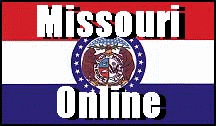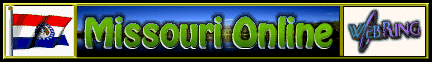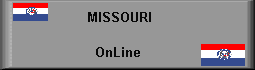The first step in joining the ring is to follow
the link bellow to join the webring. You will be asked to enter your
webring ID. If you are a new webring user you will need to sign up
for an ID below. Once you have entered an ID you will be asked to
enter the url of the webpage you wich to place the webring banner on.
When this is done you will have added yourself to the queue. You
must then place the webring html code onto the webpage your specified.
Once you have added the HTML code send email to moleo@virtuallibrarian.com
saying that you have added the HTML code. We will view your site, and when
we see the proper HTML code on your page we will activate your ID number,
but only then. Do not e-mail other members of the site and ask them to
activate you. Only we can activate you. You must let us know when you have
inserted the correct HTML code into your page so you can be activated.
You will have 5 days to add the HTML code. If you are having trouble with
the HTML code from this site e-mail us and we will e-mail the proper code
(ID included) back to you. On all correspondence to us please included
your ID number and URL the ring code is on.
How is Ring Integrity Ensured?
The people over at Web ring have a utility to let the administrator
test the ring. This utility checks every member of the ring to make sure
their pages are still up and that the pages contain the required Ring HTML.
If any page is found lacking- we will e-mail the owner of the page to inform
them of the problem. You will have 72 hours to correct the problem or inform
us of when the corrections should be expected. If no answer is recieved
the page will be removed from the ring. When a page is linked to this ring,
the above graphic will be displayed.
*Note: You must have a MISSOURI
RELATED SITE!!! That is the only way to join the web ring. Sorry.
Thank you!
Want to Join? Follow the
link and sign up.
Join
Here if you are a new webring user and need an ID
If you already have a webring ID click
here to join Missouri OnLine or update your information.
Once you sign up, put the html code
onto your webpage.
If you would like an image above your
webring code just read bellow.
Here is the code
with an image, just copy & past to your page.
Replace the red with your information.
<center>
<a href="http://www.webring.org/cgi-bin/webring?ring=moleo;index"><IMG
SRC="http://www.virtuallibrarian.com/moleo/images/moleoring.gif"
BORDER=0 ALT="The Missouri OnLine WebRing"></center></a>
<center> This
<a href="http://www.virtuallibrarian.com/moleo/ring.html"> Missouri
OnLine Ring </a> site is owned by <a href="mailto:YOUR
E-MAIL ADDRESS"> YOUR
NAME </center></a>
<center><a
href="http://www.webring.org/cgi-bin/webring?ring=moleo&id=0&next">Next
Page </a> | <a href="http://www.webring.org/cgi-bin/webring?ring=moleo&id=0&skip">
Skip It </a> | <a href="http://www.webring.org/cgi-bin/webring?ring=moleo&id=0&next5">
Next 5 </a> | <a href="http://www.webring.org/cgi-bin/webring?ring=moleo&id=0&prev">
Previous </a> | <a href="http://www.webring.org/cgi-bin/webring?ring=moleo&id=0&random">
Random </a>
<CENTER>Want
to join the ring? Get the <a href="http://www.virtuallibrarian.com/moleo/ring.html">
information.</a></CENTER>
Once you have
added your site just copy and paste the HTML listed between the lines into
your web site. Each place I have placed a "0"
You must place your ID Number that you were given.
For Example:
If your ID number was 2 your first line would look like this:
<a href="http://www.webring.org/cgi-bin/webring?ring=moleo&id=2&next">Next
Page </a>
You must do that
in all 5 places that I have placed the zero.
Also insert your
name and email address. The last thing you need to do is decide which
image you would like to use. See end of page for alternative image
choices.
This is what
it may look like depending on the img src and layout you used. Can you
find a better image to use rather than this one? Show it to us.

This Missouri
OnLine Ring site is owned by moLEo
Next
Page | Skip
It | Next
5 | Previous
|
Random
Want to join
the ring? Get the information.
Or it may look like this depending
on the img src http: you used.
Minor modifications
might be necessary. You may want to place the code in a table for
a better look.
Once you have
posted the correct HTML, e-mail us at: moleo@virtuallibrarian.com
and we will activate your site. If you are having problems, please e-mail
us at the above address with your problem.
Once you have added the html code to your
webpage you can place one of the images bellow on your site with the code.
Here are some
other images you may wish to use in the web ring code.
Where the code has:
<IMG SRC="http://www.virtuallibrarian.com/moleo/images/moleoring.gif"
BORDER=0 ALT="The Missouri OnLine WebRing"></center></a>
Simply replace the red word.gif with
one of the following.
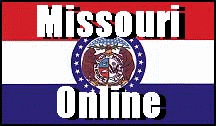
For this image use:
moleoring.gif
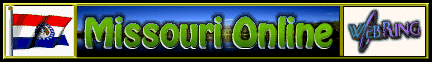
For this image use:
moleoring1.gif
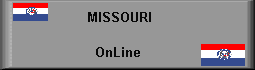
For this image use:
moleoring2.gif
*Existing WebRing
users
Current members:
an error was found with the url for the images. Many of you have
http://www.virtuallibrarian.com/moleo/moleoring.gif
as the image url.
The correct url is
http://www.virtuallibrarian.com/moleo/images/moleoring.gif
just insert the
red portion into your code.
Where do you want to go now?
This site created 9/24/97 ©
1997-2001 Missouri
Law Enforcement OnLine Hosted by virtuallibrarian.com